General Motors MDI Scanner Tool Multiple Diagnostic Interface OBD2 Car diagnosis Online Programming

-
- Product Name: General Motors MDI Scanner Tool Multiple Diagnostic Interface OBD2 Car diagnosis Online Programming
- Item NO.: 26930850
- Weight: 1 kg = 2.2046 lb = 35.2740 oz
- Category: Car Diagnostic Tools > For Ford/GM/Opel/Saab
- Creation Time: 2024-07-29
- Read CAN bus error
- Read DTC/BigInt
- Read actual working parameters/real-time data/graphics
- Read the VIN number
- Read the driver's number and version
- Read paths stored in different component memory
The MDI Scanner is an essential diagnostic and reprogramming tool designed specifically for General Motors (GM) vehicles. This advanced interface streamlines the process of diagnosing and repairing electrical and electronic systems across a wide range of GM models, including both passenger cars and trucks. In this article, we will explore the key features, functionality, and requirements of the MDI Scanner, as well as best practices for safe usage.
Key Features of the MDI Scanner
The MDI Scanner serves as a powerful GM scan tool in the automotive repair industry. Below, we detail its primary capabilities:
Comprehensive Diagnostic Functions
The MDI Scanner enables technicians to perform various diagnostic tasks, including:
- Reading CAN Bus Errors: Helps in identifying communication issues within the vehicle.
- Reading Diagnostic Trouble Codes (DTCs): Simplifies troubleshooting by providing error codes.
- Monitoring Real-Time Data: Allows monitoring of actual working parameters through graphical representations.
- VIN and Version Reading: Quickly retrieves vehicle identification numbers and software versions.
Coding and Personalization
The MDI Scanner's versatility extends beyond diagnostics, with functions that include:
- Component Adaptation: Ensures that every component functions correctly with the vehicle's systems.
- Driver Force Start Adaptation: Customizes settings for optimized vehicle performance.
- Support for EGR and DPF Systems: Facilitates the regeneration process, ensuring compliance with emission standards.
Service and Maintenance Capabilities
The MDI Scanner also provides valuable services for ongoing vehicle maintenance, such as:
- Resetting Service Indicators: Refreshes service reminders based on kilometers driven or time intervals.
- Programming Functions: Includes key programming, battery programming, and calibration of various electronic components.
- Enabling Hidden Features: Customizes certain vehicle settings for an enhanced user experience.
Connectivity and Hardware Requirements
Connection Options
The MDI Scanner communicates with host computers through several connectivity options, ensuring flexibility in usage:
- USB Connection: Simple and direct connection for local diagnostics.
- Ethernet (LAN) Cable: For stable and high-speed data transfers.
- Wireless (Bluetooth/WLAN): Offers convenience and mobility for technicians in the workshop.
Minimum Hardware Specifications
To utilize the MDI Scanner effectively, the host computer must meet specific hardware requirements. These include:
- Processor: Intel Pentium IV or higher (1.3 GHz minimum)
- RAM:512 MB or more- Hard Drive:20 GB ATA or larger- Ports:1 Serial Port,1 Parallel Port, and1 USB Port- Audio and Video Requirements:16-Bit audio adapter, audio speakers, and video memory## General Motors MDI Scanner Safety PrecautionsWhen using the MDI Scanner for services like SPS (Service Programming System), it is crucial to take specific safety precautions:
- Update Software: Ensure that both the MDI Scanner and the host computer have the latest software updates to prevent module damage.
- Check Vehicle Battery: The vehicle battery should be fully charged (between12 and14 volts) without any external power source connected.
- Secure Connections: Verify that all cable connections are secure to avoid controller failures during diagnostics.
- Reliable Power Supply: Connect laptops or devices to a stable power source during programming to prevent interruptions.
FCC Certification
The MDI Scanner has been tested in compliance with FCC regulations for Class A digital devices. This certification guarantees that it meets standards designed to minimize harmful interference in commercial environments.



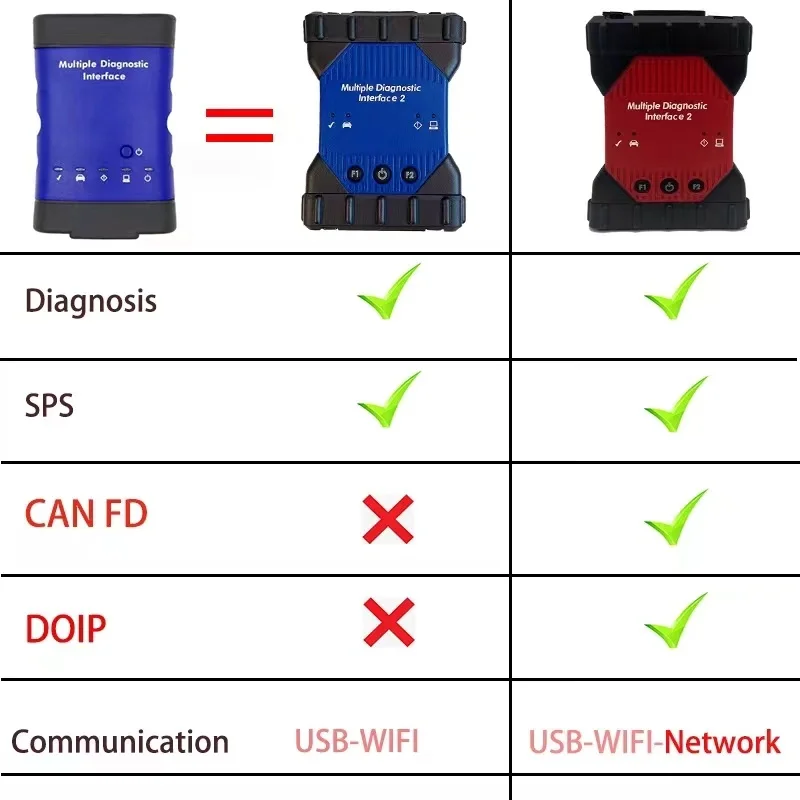
You May Also Like
-
 Alicar MDI2 Plus Car Diagnostic Tool for GM/OPE...US$ 152.10 US$ 169.00
Alicar MDI2 Plus Car Diagnostic Tool for GM/OPE...US$ 152.10 US$ 169.00
Recently Viewed
- Company Info
- Feedback
- Customer Reviews
- About Us
- Contact Us
- News
- User Center
- Forget Password
- My Orders
- Tracking Order
- My Account
- Register
- Payment & Shipping
- Customs & Taxes
- Locations We Ship To
- Shipping Methods
- Payment Methods
- Company Policies
- Return Policy
- Privacy Policy
- Terms of Use












Customer Reviews